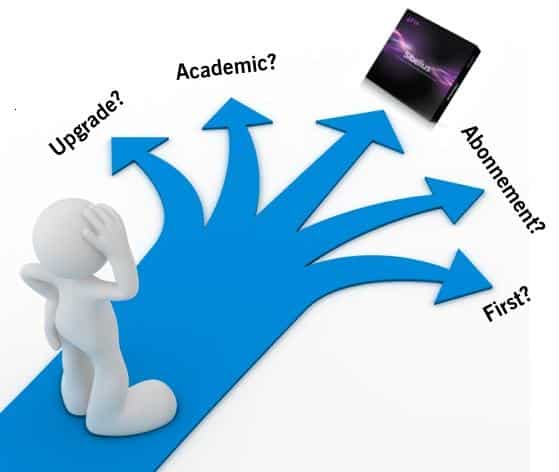
Admittedly - there are now many different Sibelius products on the shelf in the webshop, and it can be difficult for the untrained eye to spot the right product right away. Hopefully this little guide can help you move forward faster.
Sibelius Ultimate, Sibelius Artist or Sibelius First - what should I choose?
Sibelius Ultimate is the largest, professional version with all editing options and without restrictions. With the Ultimate version, you can do everything with sheet music - from simple lead sheets and one-part songs to large choral, big band, and symphonic orchestral works and everything in between.
Buy Sibelius Ultimate
Sibelius Artist was originally called Sibelius First, since just “Sibelius”, but has now been given the name “Artist”. Sibelius Artist is a scaled-down version of Sibelius Ultimate intended for "beginners and easy-going", yet with an amazing arsenal of sheet music writing tools. With Sibelius Artist you can write scores up to 16 systems with a large selection of instruments in the included audio library. - see here a more complete comparison of the different Sibelius edition
If you are a choir singer, amateur musician or music student at a music school or in a high school, then Sibelius Artist is fully sufficient. If the need grows later, you can upgrade to Sibelius Ultimate. If you are a music student at a conservatory or other higher education, you should buy a Sibelius Ultimate Academic edition instead of the little Sibelius.
Buy Sibelius Artist
Sibelius first is the smallest version that can be downloaded for free from Avid's website. Sibelius First is a very limited edition with a maximum of 4 instruments / voices. If you disable the Sibelius Artist or Ultimate license on your computer, you will still have access to the Sibelius First Edition.
I must have the great Sibelius, but shall I own or rent?
You can choose between an annual subscription, which expires after 12 months and is renewed for one year at a time for the same price, or a permanent "perpetual" license, which does not expire, but which can be renewed with an update once a year, if you want to continue. have access to the latest features. If you know you will be using the program for more than the next 3-4 years, then it is cheapest to buy a permanent license and supplement with annual updates.
Buy Sibelius full permanent license
or
Buy Sibelius' annual subscription
I need to have Sibelius Academic / Education, but do I need to own or rent?
If you are a student or employed as a teacher, you can buy an Academic license at a discount.
Read here about how to buy with Academic discount.
If you know that you are eligible for an Academic license for many years to come, it is cheapest to subscribe. Only after more than 20 years of subscription, will it have been cheaper to purchase a permanent Academic license with annual updates. If you buy the subscription, you must be able to document each year using a payslip, student card or similar that you are entitled to an Academic license.
Buy Sibelius Academic full permanent license
or
Buy Sibelius Academic annual subscription
I need to buy more licenses for a school / educational institution
Schools and institutions can with advantage buy multi-user licenses and upgrades from 5 and up, but they can not be bought online. The licenses must be pre-registered for the school, then write to us with information about the school's name, contact person and desired number of licenses.
I also need to be able to scan nodes - should I buy PhotoScore next to Sibelius?
PhotoScore is a standalone program that can scan nodes or read pdf nodes and translate the result into a Sibelius arrangement for further processing. A small limited "lite" version of PhotoScore is included with all editions of Sibelius (also Artist). PhotoScore Lite cannot scan scores with more than 12 systems, does not read text and phrasing characters, and has 16 parts as the shortest recognizable note value. If you are unsure whether scanning is a useful tool, start using the included PhotoScore Lite, familiarize yourself with the technology, and later upgrade to PhotoScore Ultimate. In general, scanning is only useful if the original is clear and clearly on paper. A bad photocopy / pdf or a weak print will give many errors in the scan, which must be corrected by hand afterwards. PhotoScore has a built-in algorithm for scanning handwritten notes, but in practice it is not applicable.
But otherwise, the scanning technology has come incredibly far in recent years, and the latest PhotoScore Ultimate 2020 scans lightning fast and with formidable precision, as long as the original is clearly on paper (or pdf). A scanner is not even strictly necessary, as you can use a scanner / photo app in your smartphone instead and send the image as a pdf to PhotoScore.
If you are first familiar with PhotoScore, you can save many hours of typing work if you e.g. must transpose, rewrite to another crew or simply give an existing sheet music a better and easier to read layout.
Buy PhotoScore 8 Ultimate
Do I need other hardware to enter notes?
Maybe - when you have checked that your current computer meets the system requirements for Sibelius, then you will at least need:
- a numeric keypad, which is the direct shortcut to the Sibelius Keypad window, where i.a. note values are selected. The numeric keypad is not found on many laptops and not at all on Macbook computers. You can either buy a loose numeric USB keyboard or a complete “extended” keyboard or use one of 2 emergency solutions: a) download the NumPad app with Sibelius for iOS / Android, which has a Sibelius Keypad built in, or b) change a preference in Sibelius for "notebook shortcuts".
- and Midikeyboard is indispensable, if you are hoping to get your entry speed up. Whether you record in “steptime” with one hand on the Midi keyboard and the other on the numeric keypad, or you prefer “real-time” recording to the metronome, the Midi keyboard is much faster than using the mouse or computer keyboard. If you already have an older Midi keyboard with Midi connectors, but without a USB connection to your computer, you can settle for a USB-Midi cable.
- an external USB sound card may be necessary if you are using a Windows computer and would like to record via a Midi keyboard for a metronome. Especially on Windows laptops, there may be “latency”, ie such a greatly delayed signal from the key being pressed until the sound is heard through the computer that real-time recording is impossible. An external sound card solves the problem. Mac computers do not have the same delay, but an external sound card will still provide better sound quality regardless of computer brand.

