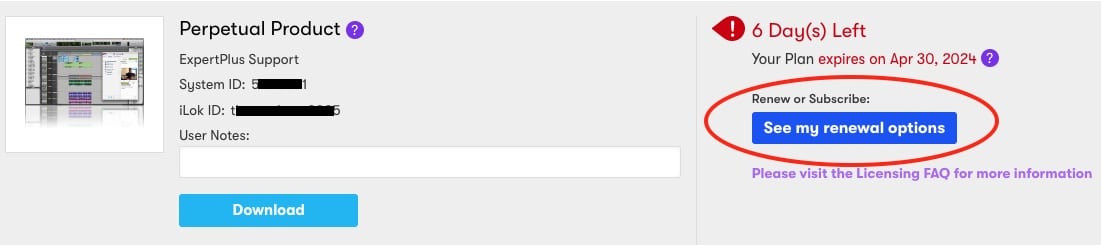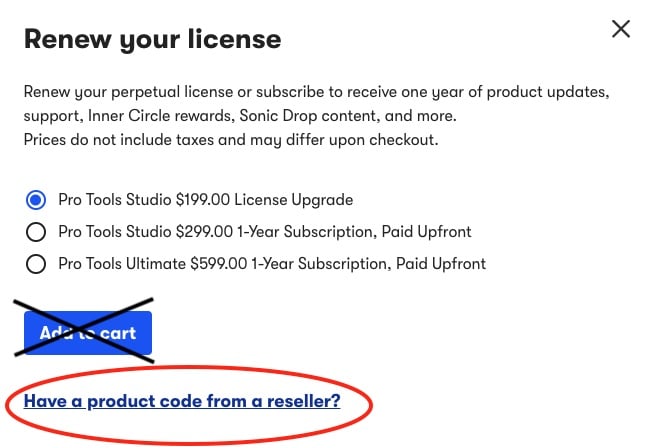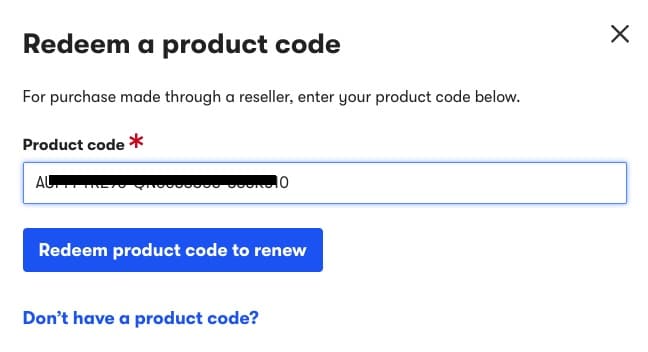Når du har købt en renewal kode på cyberfarm.dk, går du ind på din Avid konto (www.avid.com/account), log in with email/password and click on View My Products and then on the black bar with the product name (e.g. Sibelius or Pro Tools).
Til højre på skærmen kan du se slutdato for din nuværende licens. Klik på “See my renewal options”
Klik på “Have a code from a reseller”. Du må IKKE klikke på “Add to cart”, da du så køber direkte fra Avid og dermed ikke længere kan få support fra Cyber Farm.
Indsæt den renewal kode, du fik ved købet på cyberfarm.dk. Er du i tvivl om hvilken kode, du skal købe, så send en mail til weborder@cyberfarm.dk